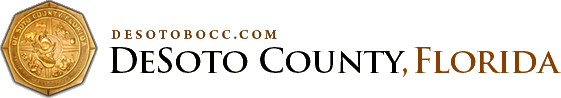Internet Safety
Using the Internet safely
Summary: Guidelines for protecting your information when online.
People who live in the big city are sometimes said to be "street smart." They know how to live safely in an environment with great resources, but also some dangers that must be avoided. People who use the Internet need to develop a similar understanding of how to safely enjoy its many resources while avoiding its dangers. Often the same common sense rules we use in everyday life apply to the Internet too. This page is intended to help new and not-so-new Internet users become "net-smart" by providing some tips for safe computing on the Internet.
1. Keep your PIN and other passwords confidential. Never tell anyone your password or PIN. If a password becomes known to others, change it immediately.
2. On systems where you can choose your own password, choose a password that is not easily guessed and not a word in the dictionary. Try using a phrase or an alphanumeric combination. See tips for creating a strong password
3. Log off whenever you leave your workstation. Use LOGF or the LOG OFF menu selection on the UIS system. Choose Exit or Quit to log out of most email programs. After using Internet Explorer, always completely quit your Web browser. These rules are especially important when using a public kiosk or a computer in a lab or group learning facility.
4. Never send your credit card number in response to an unsolicited email message. Beware of messages that suggest you have won a prize and must supply information (like social security #, bank account, address, etc.) to collect it. If you suspect fraud, report it. Learn how to spot these email scams by watching this video about phishing identity-theft scams
5. Watch out for Internet hoaxes. These can consist of chain letters disguises as charity fundraisers, pyramid schemes designed as legitimate employment opportunities, and false virus warnings. To verify a possible hoax, check out the Department of Energy's Computer Incident Advisory Capability web site
6. Lock offices and rooms when unoccupied. Lockdown your workstation and keep it physically secure.
7. Install virus protection software to keep your files clean and never accept software from strangers. Free anti-virus software is available from AVG
8. Keep virus protection software updated. New viruses appear every month so it is important that you keep your virus software up to date. Viruses are most commonly spread by applications or email attachments over the Internet.
9. Exercise caution when using downloaded software from the Internet.
10. Back up files regularly and often (after being sure that they're virus free). Learn how to recover your files from your backup program.
11. Store labeled backup disks, CDs, or tapes in a safe, fireproof, and separate area.
12. Never use illegal software, that is, software for which you do not have a license.
13. Use power surge equipment and unplug all computer equipment if a storm is predicted that could cause power loss or power surge.
14. Maintain the privacy of all information given to you in confidence by others.
15. Pick up pages you send to a remote printer quickly. When disposing of sensitive or private printed pages no longer needed, shred them before placing them in the recycling bin.